It’s not uncommon for updates to the AvantLink network to take place in a behind-the-scenes manner. A tune up to the engine rather than the paint job, so to speak. Other times it’s the obvious front facing items like coupon data shown in reporting. But today we have a great update that pulls from both categories.
All of these improvements revolve around our cutting-edge AvantMetrics attribution platform, which many AvantLink merchants are already using at full capacity. If you’re not familiar with AvantMetrics, it’s AvantLink’s industry-leading attribution platform meant to give full visibility into the impact of your affiliate channel and award all affiliates involved in making referrals for a sale and not just the last click. If you would like to learn more, drop us a line and we’ll be happy to drop some knowledge on you in return. If you’re one of the many merchants already using AvantMetrics, then read on for the updates:
- Data Accumulation and Display Updates: Upgrading to a new database significantly sped up the load times for all AvantMetrics reports. However, while AvantLink reports are displayed in real time the data aggregation for AvantMetrics is a much, much larger task to gather and report on. Subsequently, AvantMetrics reports are available at a maximum of five hours following the sale, with pending updates to the system taking that time down to just one hour soon.
- Analyze the Impact of Multiple Affiliate Referrals: How many sales involve multiple affiliate touchpoints? Check out the redesign of the AvantMetrics: Referral Group Summary. You can now see a summary of all possible affiliate touchpoint paths – Introducer, Influencer, and Checkout Influencer. Introducer only? Introducer with a Checkout Influencer touchpoint? It’s all here.
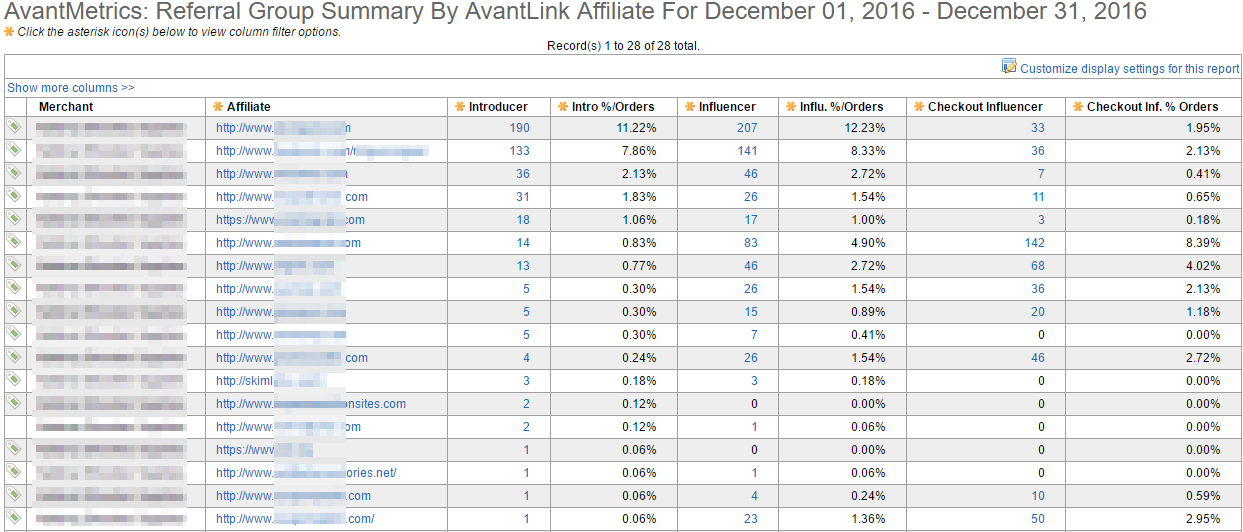
The referral group summary report shows how many times an affiliate has made a referral and what referral group it falls into.
- Full Referral Group Summary by Affiliate Insight: The AvantMetrics: Referral Group Summary by Affiliate report now shows each affiliate Introducer, Influencer, or Checkout Influencer referral regardless whether they received commission or not for the touchpoint. Take this situation as an example. Affiliate A makes a referral mid-way through a customer’s journey to purchase. Due to the nature and timing of the referral, this touchpoint is labeled as an ‘influencer’ referral. Immediately after Affiliate A’s involvement, Affiliate B also refers that customer back, logging a touchpoint as a checkout influencer referral. Now, Affiliate B gets the commission for making the final referral, while Affiliate A is overridden. This report now shows Affiliate A’s touchpoint as an influencer even though they did not receive commission on the sale. Better yet, you can also see all the sales associated to that affiliate. Either click on the hyperlink within the report or simply run the AvantMetrics: Order Summary with an affiliate selected in the report selector.
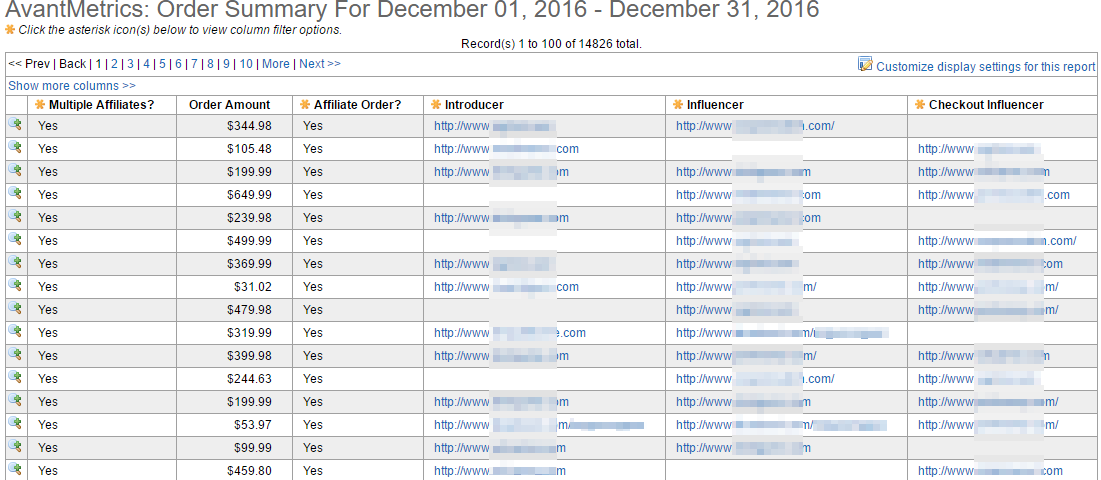
A look at the AvantMetrics multiple affiliate indicator column on the left side of the report.
- Multiple Affiliate Summary Column Added: In the AvantMetrics: Order Summary report, a new “Multiple Affiliate” column has been added to indicate, not surprisingly, if multiple affiliates were involved in the sale. This utilizes a simple “Yes/No” indicator. A great feature for analyzing how a commission splitting attribution model would impact your affiliate program!
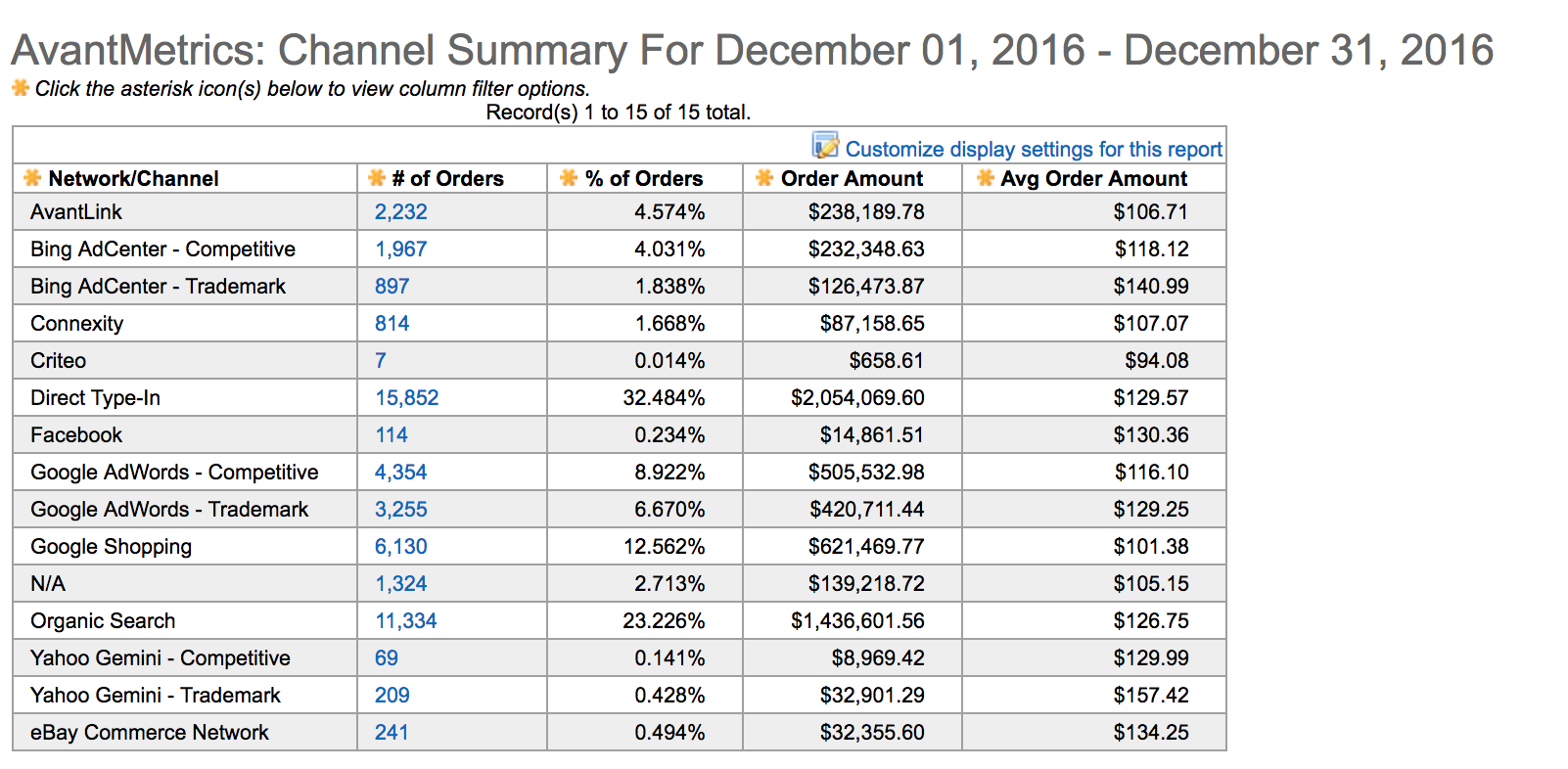
The AvantMetrics channel summary report now lists channel involved in a sale alphabetically. Not a huge change from a functionality standpoint, but a very handy change from a usability standpoint.
- AvantMetrics Network/Channel Columns Alphabetically Displayed: Title pretty much says it all on this one. The AvantMetrics: Order Summary and the AvantMetrics: Cross Channel reports display all marketing channels that were involved in a sale in alphabetical order in the ‘Network/Channel’ column. You can see the chronological order of all channel involvement for individual orders on the Click Stream Analysis report via the magnifying glass icon on the AvantMetrics: Order Summary report.
- Actionable Channel and Cross Channel Summaries: The AvantMetrics: Channel Summary and AvantMetrics: Cross Channel Summary reports have been broken into separate reports and upgraded into AvantLink’s classic reporting format that features filtering, sorting, as well as easy navigation to order level drill down reports via the hyperlinks in the report.
